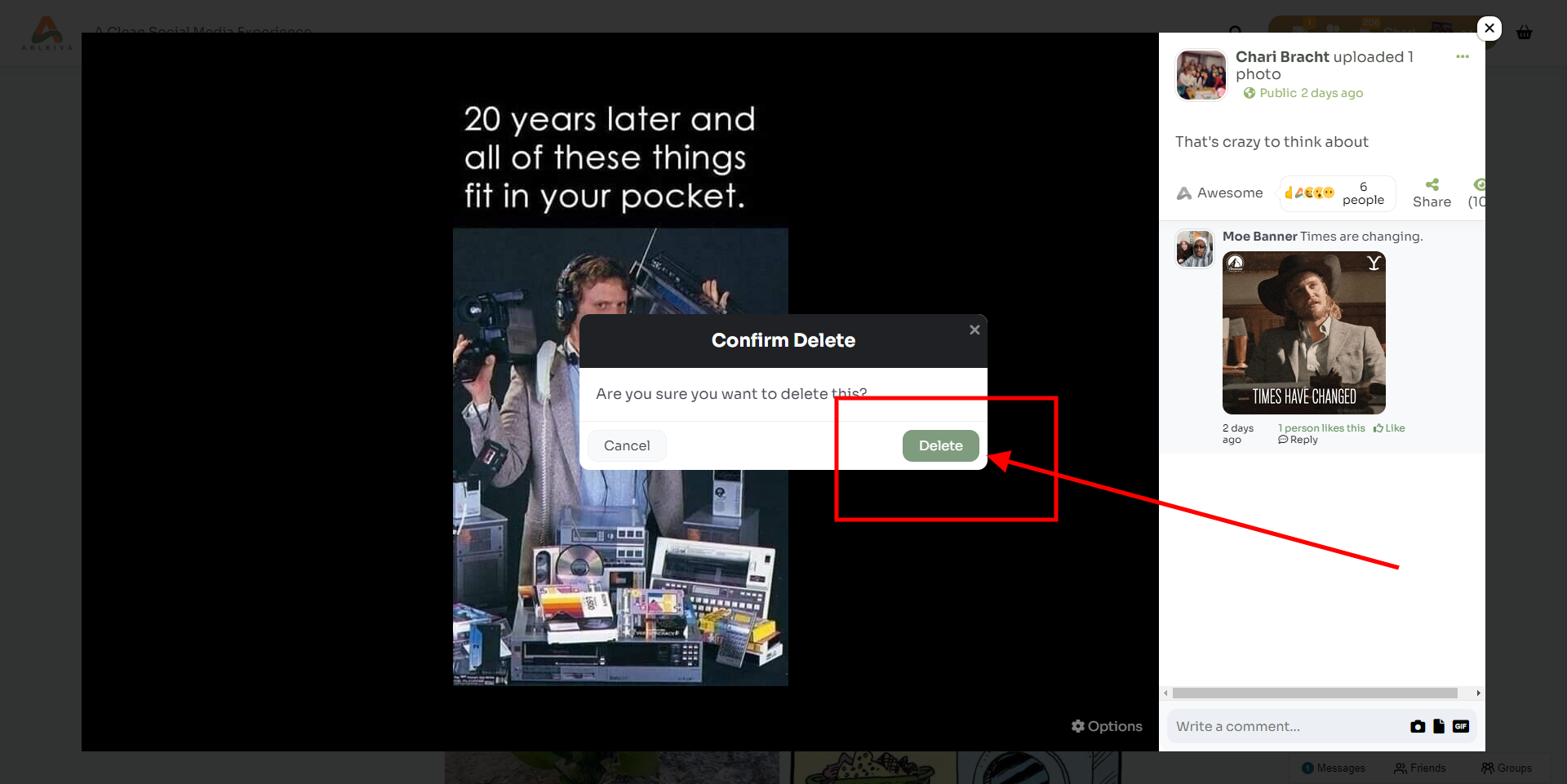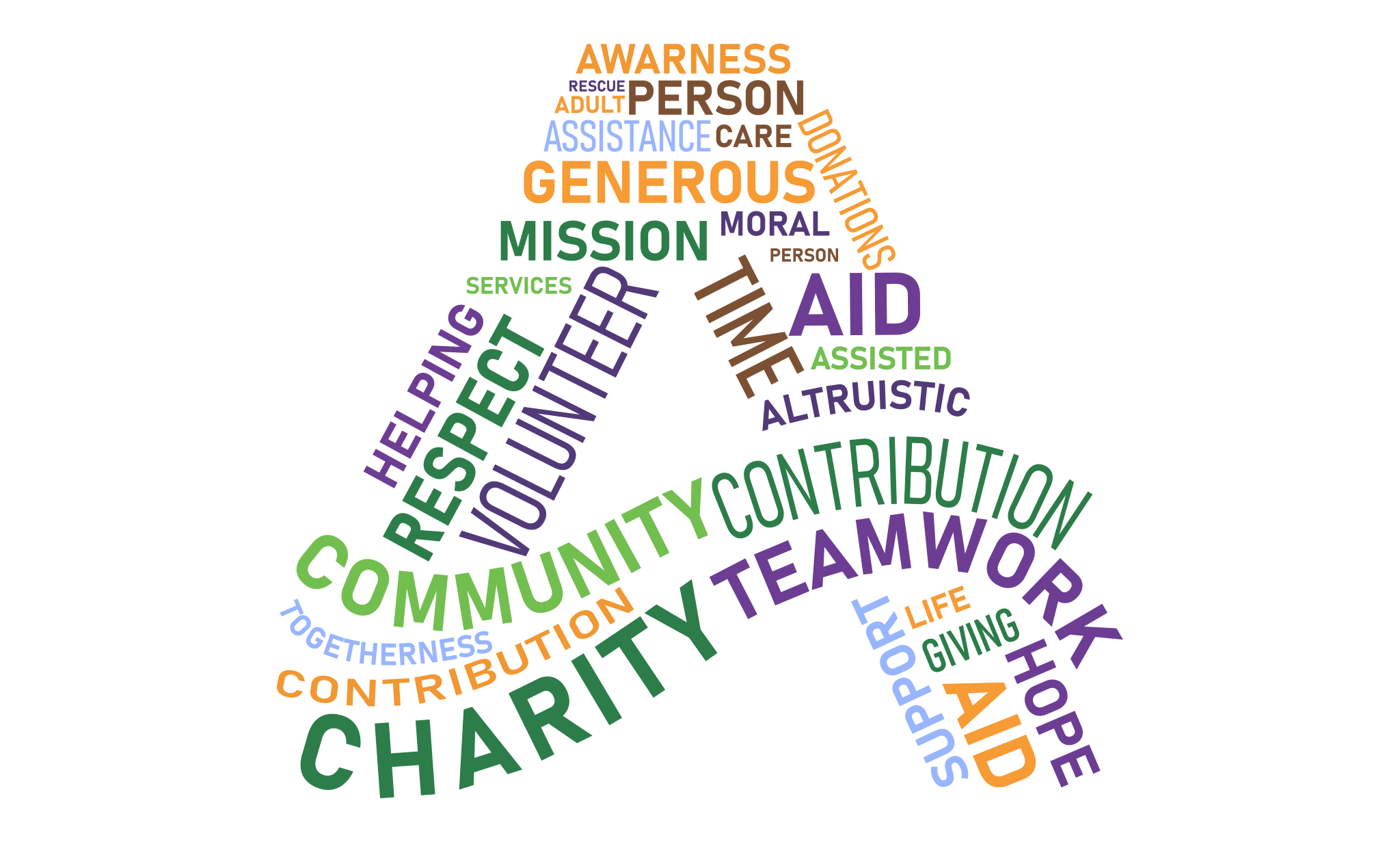How to Delete Photos
If you have uploaded a photo and decided to delete it -
Follow these steps:
Navigate to the user profile in the menu, click on the 3 horizontal dots in the tabs and a drop-down will appear with all available tabs.

Next - click on the photos tab, and click on the photo you want to delete (click on the 3 horizontal dots)
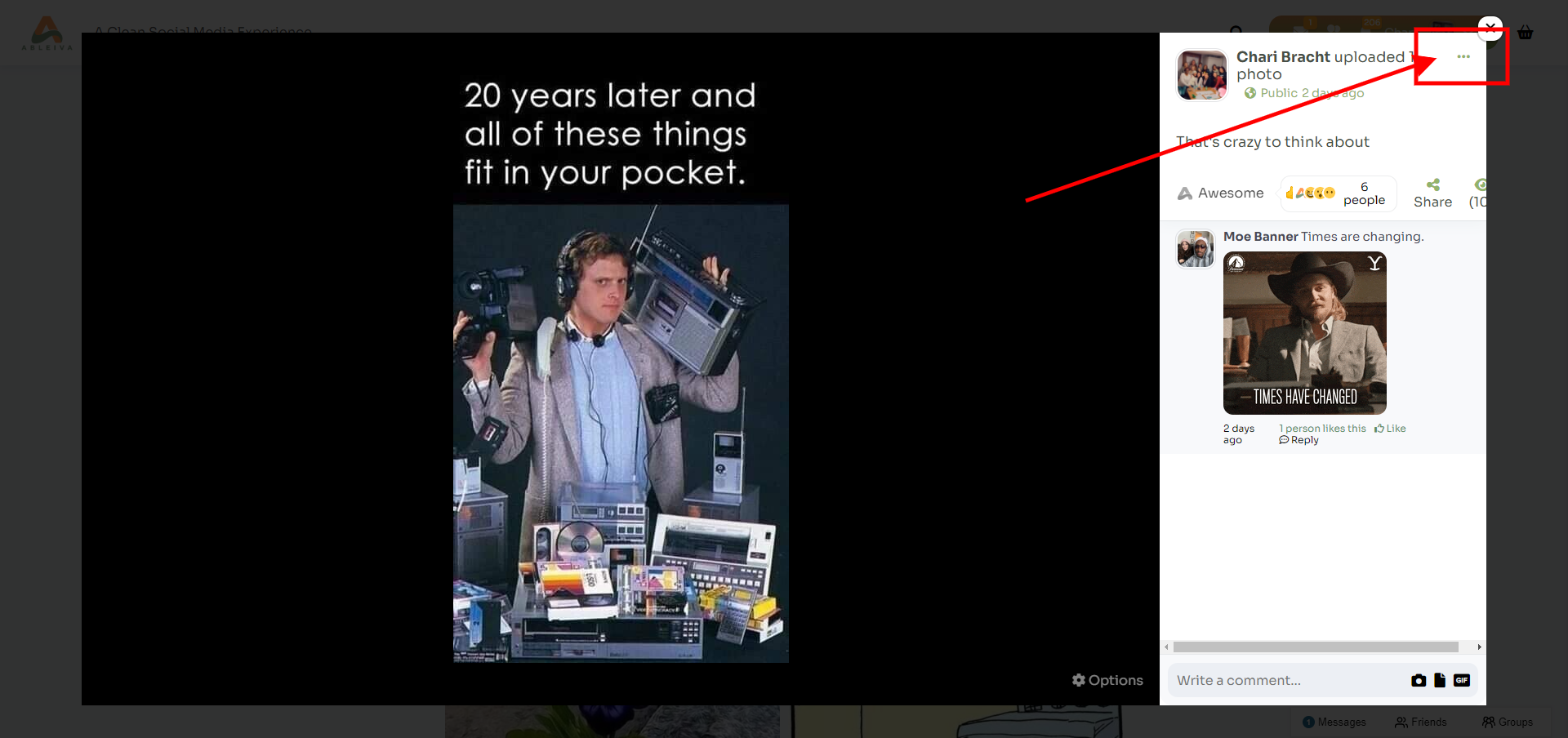
Click on delete

Click on confirm delete ----> delete