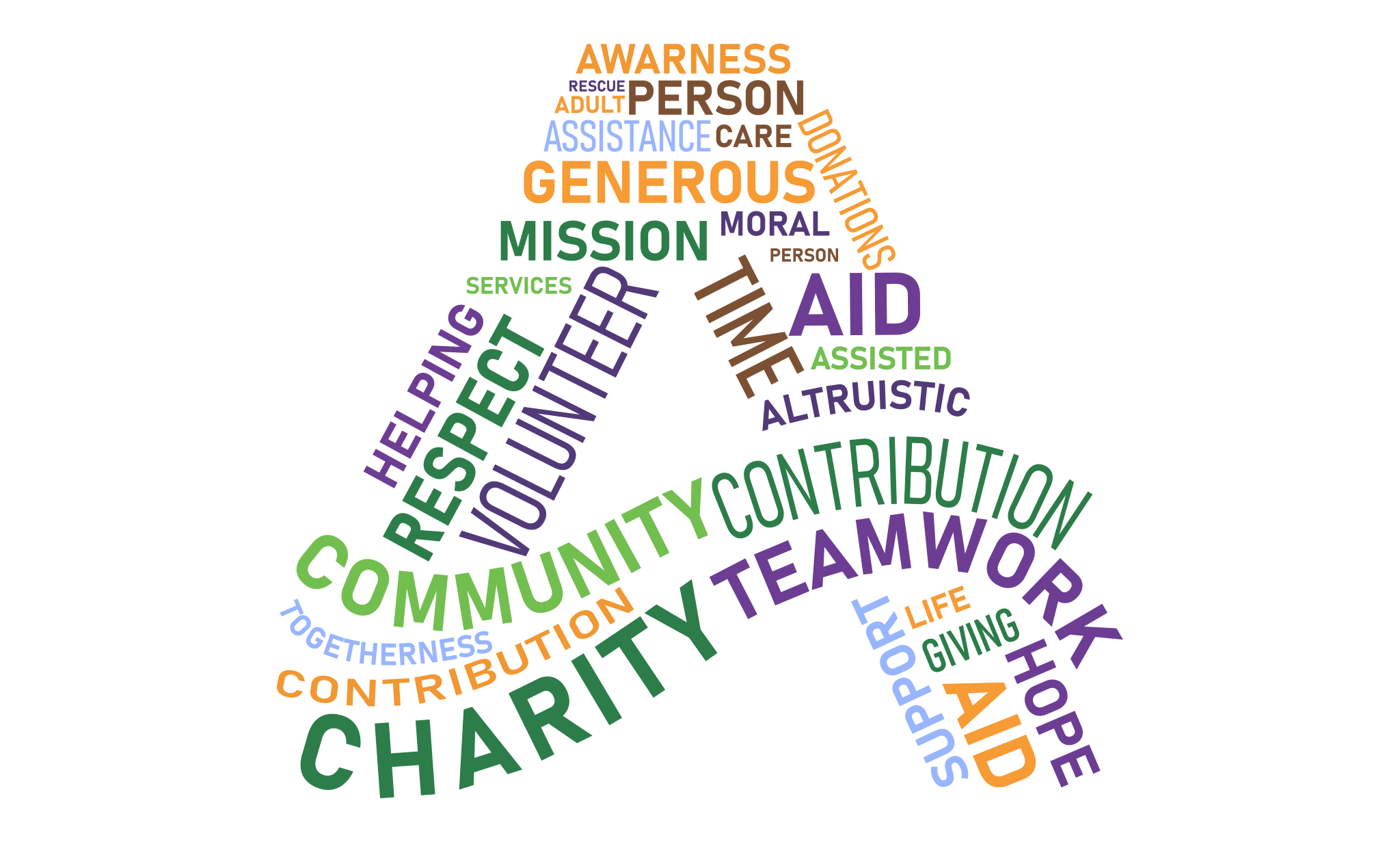How to Set Notifications
Like any modern social media platform, Ablieva.com provides notifications to make you aware of actions on the site. Notifications can be both sent via email and/or onsite. The bell notification icon will display a number in an orange circle representing the number of notifications you have that you have not yet seen.
On Ableiva.com you are in control of the community notifications you receive. We want you to have the best experience on Ableiva based on your terms. In this short article, we'll guide you to turn on/off email and online community notifications.
The following are actions that may notify you when someone:
- likes your post
- shares your post
- reposts your post
- comments on your post
- replies to your comment
- likes your comment
- writes/comments on your profile
- likes your profile
- tags you in one of their posts/comments using the @YourName feature
- sends you a new direct message
- sends you a new friend request
You may control the notices you receive of Group activities for each group you are a member of.
Notifications by default are set to both send an email and onsite notification notices. You may control which notices you receive and if you would like both, either, or no notifications.