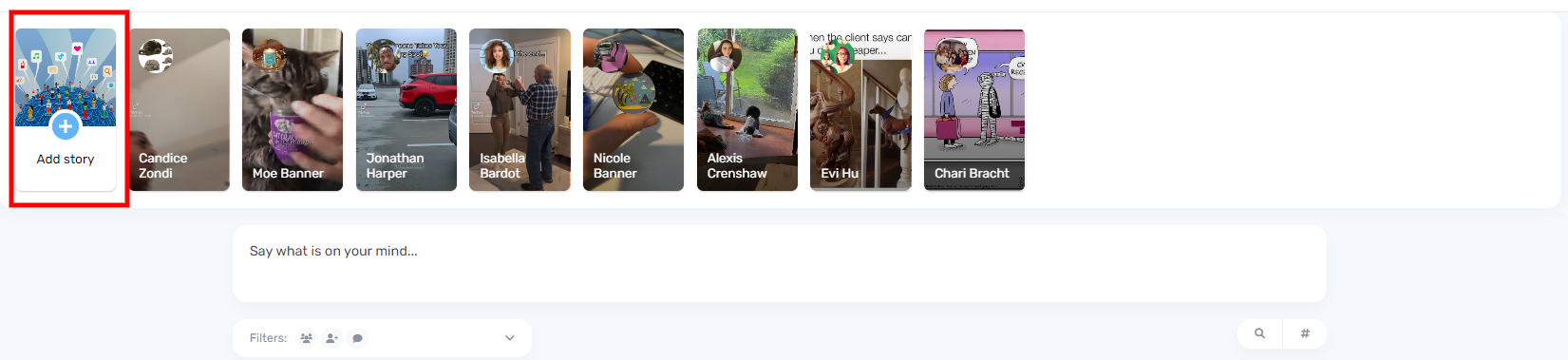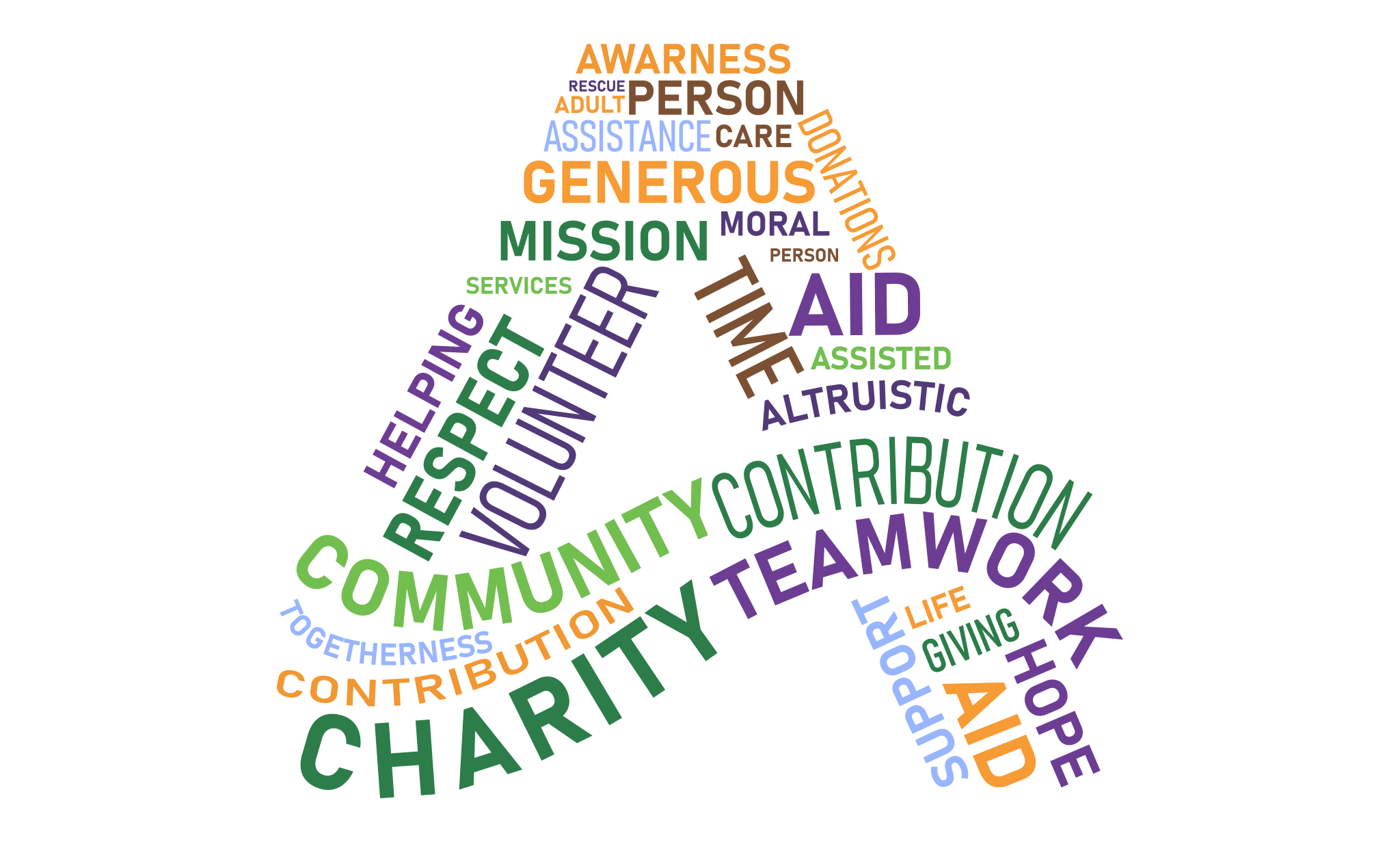How do you Post a Video or Image in the Stories?
Click on the + (add story) under your profile picture at the top of the page. Add text to the link button, an example is ”See Article”, this will display on the button in your story. Next, add a link to where you want the button to take us. The media is the picture or video of the story. Duration is how long you want the story to play. Don’t forget to hit publish.