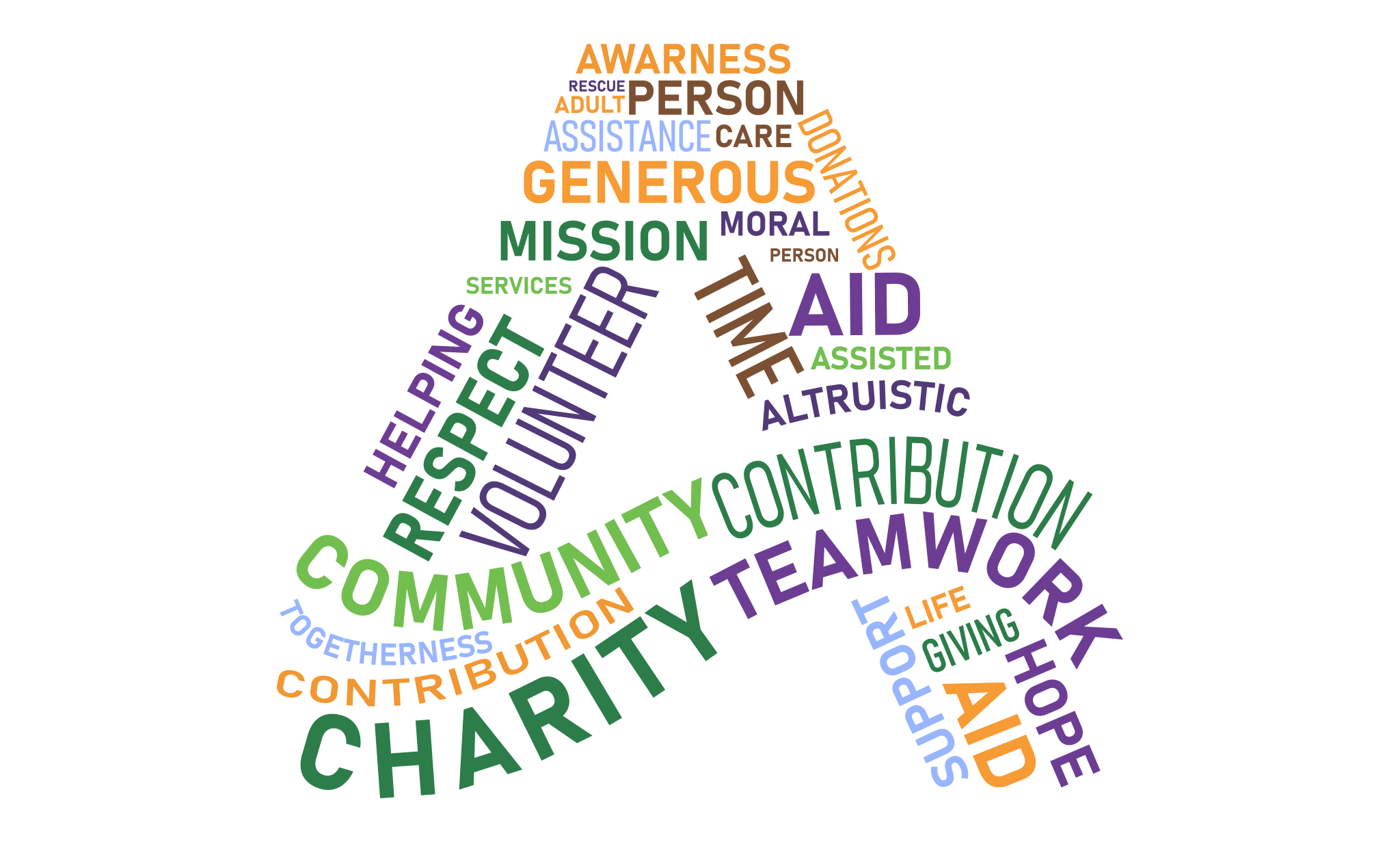How do I Add or Change My Profile Image
Having a profile picture or image makes your profile more personal and stands out. It can show some of your personality.
Steps to add or change your profile picture or image
Click on your current profile picture at the top or click on my profile in the menu.

Hover your mouse/pointer over the Avatar area and click the Change Avatar area as shown.
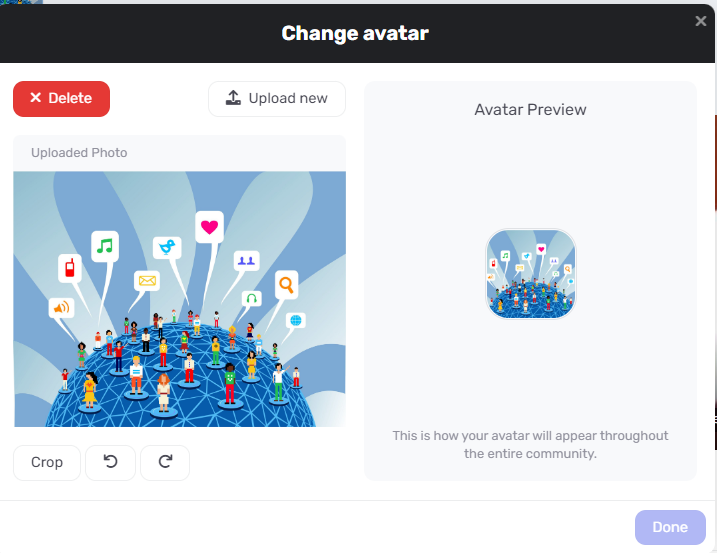
After uploading you'll have the option to crop the image. Be sure to click the blue Done button to save it.